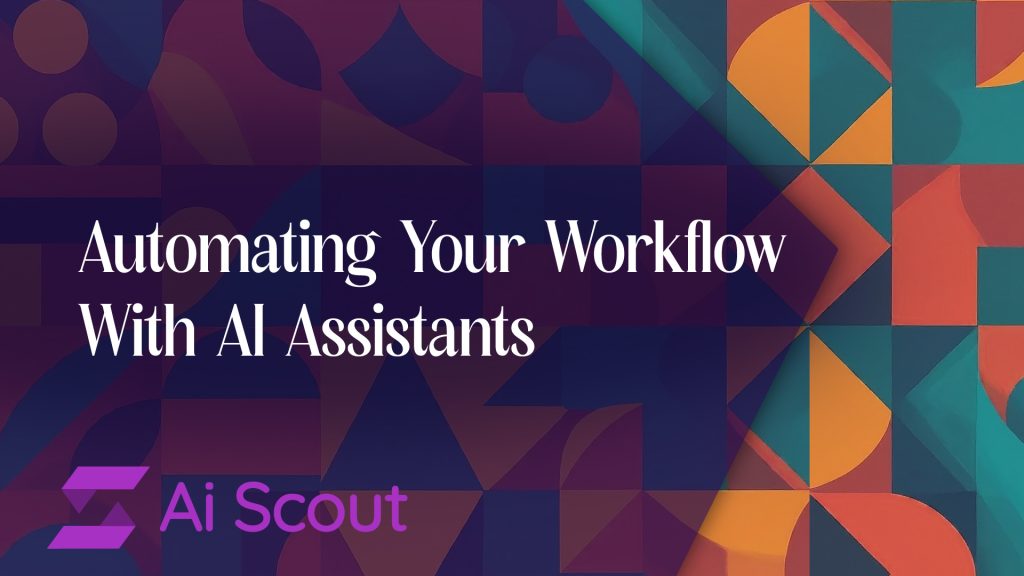
Do you ever feel like there just aren’t enough hours in the day? Between emails, meetings, and your ever-growing to-do lists, it’s easy to get overwhelmed – and sometimes it would just be so much easier with an extra pair of hands, or maybe even a head. In fact, a 2023 study by RescueTime found that the average office worker spends only 2 hours and 53 minutes a day on focused work. The rest of the time is consumed by a barrage of emails, social media notifications, and context switching. That constant state of ‘busyness’ leads to a lot of stress, a lot of running around, and often doesn’t allow you to actually accomplish much of anything.
That’s where AI Assistants and AI Tools come in. In a world where time is the ultimate currency, AI Tools offer a great solution to shorten the amount of time you spend on tasks and improve your productivity. The right AI Assistant can even automate entire workflows and save you hours that would have been spent on repetitive tasks. Thinking about an AI Assistant might seem like a Sci-Fi trope or something that’s only for tech giants and programmers, but it really isn’t that hard to get started for the average person. Think of them as just a highly efficient, digital sidekick that’s always ready to handle your mundane and repetitive tasks so that you can focus on the more strategic and creative aspects of your work.
What is an AI Assistant?
Let’s start with the basics. An AI Assistant, or Virtual AI Assistant, is a software application that uses artificial intelligence to perform tasks traditionally handled by humans. Whether it’s managing your calendar, sending emails, or even conducting data analysis, a personal AI assistant can do it all. These AI tools are designed to learn from your habits and preferences, making your life easier with each interaction. Imagine having a 24/7 assistant that never sleeps, never complains, and is always ready to help – sounds pretty good, right?
Key Benefits of Using AI Assistants
Alright, now we can get to the interesting part – what exactly do AI Assistants do that makes them so great? Firstly, they boost efficiency. By automating repetitive tasks, you free up valuable time to focus on more important activities. Need to sort through hundreds of emails? Your AI assistant can do that. Want to schedule meetings without the back-and-forth emails? Done. Those kinds of tasks could normally take you hours – you might even procrastinate and not get them done on time – but an AI Assistant is perfectly suited to those tasks.
Speaking of time-saving benefits, let’s not forget productivity. With AI tools handling routine tasks, your productivity levels can soar. It’s like having an invisible team member who handles the grunt work while you take care of strategic tasks. This doesn’t just apply to individuals; entire businesses can harness AI workflow tools to enhance team productivity and operational efficiency.
Here are some real-life applications of AI Assistants as an example
AI Chat Bot for Customer Service
Picture this: You’re running a bustling online store, and customer inquiries are pouring in through your emails, social media, and text messages faster than you can say “out of stock.” Enter your trusty AI assistant. The right AI tool can answer frequently asked questions, track orders, and even process returns, all while you sip your morning coffee. Along with that, it directs more complex customer issues to your human agents, leading to happier customers and a more efficient team.
AI Scheduling for Large Client Bases
While it’s a little more complex than simple task management, here’s another example – Imagine a medical clinic that’s always buzzing with activity. Patients need appointment reminders, rescheduling options, and preliminary advice. Normally, this would be an impossible task, since the clinic would need way too many people to actually do it all. Instead, a virtual AI assistant steps in, managing appointments, sending reminders, and providing initial guidance based on patient queries. This reduces no-show rates and enhances patient satisfaction, all while giving healthcare professionals more time to focus on patients.
AI Tool to Streamline Workflows
For a more relatable example, think of the day-to-day of a dynamic entrepreneur, or a manager with too many projects and not enough hours in the day. By integrating a personal AI assistant, they could automate tasks like setting appointments and meetings, invoice generation, social media management, and market research. They could even use an AI writing assistant to help with things like drafting emails, scripts, and presentations. The AI assistant could just take care of the basic mundane task, freeing them to focus on the core of their work rather than spending hours reading through emails.
It sounds complicated, but it really isn’t all that hard – even the average person can use AI just to keep track of their day tasks and emails!
Here’s How You Can Add AI to Your Workflow
Step 1: Identify Repetitive Tasks
Start by listing out all the repetitive tasks that take up a significant portion of your day. These could include email sorting, meeting scheduling, data entry, and more. For instance, an HR manager might realize that scheduling interviews and sending follow-up emails are time-consuming tasks that can be automated – especially when you have dozens, if not hundreds, of applicants.
Step 2: Choose the Right AI Tools
Research and choose AI tools that match your needs. Consider factors like ease of use, integration capabilities, and customer support. For example, a marketing team might opt for an AI-powered email marketing tool that can segment their audience and send personalized emails automatically. In a more normal case, you might just need a simple AI Tool that can summarize your emails for you and reply to basic queries so you don’t have to.
Step 3: Implement Gradually
Start by automating one or two tasks to get comfortable with the AI assistant. Monitor the results and make necessary adjustments. For example, a small business owner might start by using an AI assistant to manage social media posts. Once they’ve got it figured out, they can expand its use to customer service interactions.
Step 4: Monitor Performance and Adjust
Continuously monitor the AI assistant’s performance. Gather feedback from team members and adjust the AI workflows as needed. For instance, a project manager might review the AI assistant’s performance in automating project updates and notice areas for improvement, leading to more refined and effective automation.
As a whole, the process of implementing AI to your Workflow can be incredibly simple. Whether you’re working with a Mac or Windows, there are plenty of different applications you could use for everything from recording your meetings and summarizing them, to dealing with basic email queries and social media management. While it doesn’t sound like much, those tasks end up consuming hours of your time, and efficient use of the right AI Tool is all you need to free up that time so that you can focus more on what matters to you; Whether it’s working on the more strategic goals of your business or sipping on a drink and relaxing.
Don’t Forget a Human Touch
Although, it’s worth remembering that while AI assistants excel at automation and efficiency, they aren’t meant to replace human interaction entirely. I’m sure many of us have experience the woes of dealing with fully automated customer support systems that make it hard for you to reach a human – sometimes a task just needs a human to deal with it. The real value of AI lies in helping to boost your efficiency and essentially allowing you to focus on the aspects of your work that require creativity, critical thinking, and social intelligence.
Looking for an AI Assistant?
Why wait? Explore the world of AI tools today and discover how a personal AI assistant can revolutionize your daily routine. Just check out our list of the best AI Tools around to start integrating an AI assistant into your workflow and watch the magic happen.