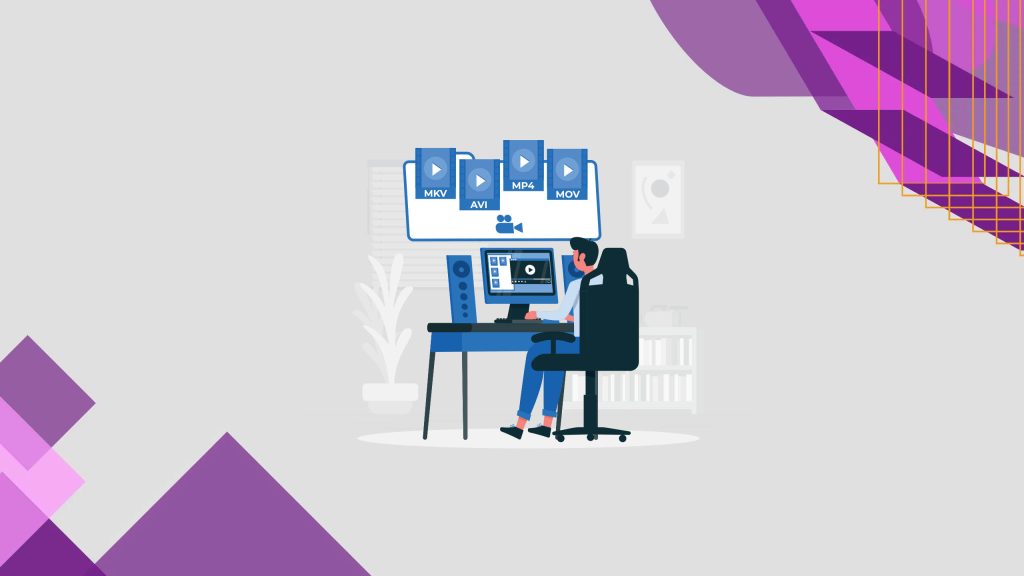
Thanks to the innovative integration of artificial intelligence, AI video editing software has a wide range of intelligent features that streamline the editing process and enhance the overall quality of videos. Professionals and video enthusiasts alike are using AI video editors for film projects, personal media collection management and content creation and enhancement for social media.
Advancements in AI Video Editors
AI video editing software leverages machine learning algorithms to automate various editing tasks, ultimately saving significant time for video creators. Here are some key advancements:
Automatic editing – With AI video editors, users can simply upload their raw footage, and the software automatically analyzes and selects the best shots, removes unnecessary content, and arranges the clips in a coherent manner.
Intelligent scene detection – AI algorithms can identify different scenes within a video and separate them into individual clips, making it easier for editors to navigate through the footage and select the desired segments.
Smart transitions and visual effects – AI video editors can suggest and apply smooth transitions between scenes, as well as enhance the visuals by adding visual effects such as filters, color grading, and image stabilization.
Subtitles – With natural language processing capabilities, they can automatically transcribe spoken words into text, significantly speeding up the creation of subtitles. This automation reduces the time and cost associated with manual transcription, which is especially beneficial for creators with a high volume of content or those working under tight deadlines.
HappySRT is an AI tool that simplifies the process of generating and editing subtitles for videos. Users can upload their YouTube links or file uploads, and the tool uses AI to generate accurate subtitles.
Streamlined Video Editing Process
AI video editing software significantly streamlines the editing process, making it more efficient and user-friendly. Here are some notable features:
Drag-and-drop functionality – Users can easily rearrange clips and make quick edits by simply dragging and dropping elements within the software’s interface.
Automatic audio sync – AI algorithms can analyze the audio tracks of multiple clips and automatically synchronize them, eliminating the need for manual adjustments.
Speed adjustments – AI video editors allow users to easily adjust the playback speed of clips, enabling the creation of fast-paced or slow-motion sequences without compromising video quality.
Enhanced Video Quality and Visual Effects
AI video editing software not only simplifies the editing process but also enhances the overall quality of videos. Here’s how:
- Noise reduction and sharpening – AI algorithms can intelligently reduce the noise in low-light footage and apply sharpening techniques to enhance image clarity and detail.
- Object and text recognition – AI video editors can accurately recognize and track objects or text within a video, enabling dynamic effects like text animation or object overlays.
- Background removal – With advanced AI algorithms, editors can easily remove or replace backgrounds within video clips, opening up creative possibilities and saving time on tedious manual editing tasks.
Time-saving Features
AI video editing software offers various time-saving features that expedite content consumption and the editing process. These include:
- Automatic video summarization – AI algorithms can analyze long videos and automatically generate concise summaries, allowing editors to quickly skim through the content and identify key moments.
- Quick editing templates – AI video editors often provide ready-made templates that incorporate popular editing styles and effects, minimizing the time spent on creating these elements from scratch.
- Intelligent search functionality – AI algorithms can analyze video content and generate metadata, making it easier for editors to search for specific scenes, dialogue, or visual elements within their footage.
Editor’s Picks for AI Video Editors
Jupitrr AI Video Maker is an innovative tool that uses AI technology to generate stock videos for creators’ videos, making video editing a seamless experience. With one-click stock video selection, easy editing akin to a word document, and support for multiple languages, Jupitrr AI Video Maker is designed to empower creators and unleash their creativity.
Hour One’s AI Video Generator is an AI tool that enables users to quickly and easily create high-quality videos from text, slides, or prompts. With built-in AI Script Assistants, realistic virtual human presenters, and a wide range of languages, users can create engaging and professional videos in less than 10 minutes.
Nova A.I. is a simple online video editing software that offers a wide range of video editing tools, audio tools, and basic effects to create professional-looking videos.
InVideo is an AI-powered online video editor that provides ready-made templates for creating high-quality videos. With over 5,000 templates and a user-friendly interface, users can create videos without any prior video editing experience.
Movavi Video Suite a comprehensive video-making software solution with enhanced tools for video editing, screen recording, and conversion. With improved AI-based tools, the new version boasts greater precision, user-friendly interface, and productivity. It is expected to interest professionals and AI enthusiasts with its smart creative solutions.
Kevin is a digital marketing expert with a previous 10 years worth of experience working in IT. He understands the nuances of sourcing the right IT resources to drive results for organizations.
